A Beautiful Machine That Can’t Keep Up
My Lived Experience With the Surface Laptop for Business
This week I thought I’d do something a little different.
I don’t usually write product reviews. But every so often, a product moves out of the realm of technology and becomes something closer to a lived experience.
We’ve all heard the stories about brilliant products plagued by persistent problems. Range Rovers are the perfect example. They’re stunning to look at and a genuine design icon. Yet behind all that elegance sits a well-earned reputation for unpredictable electrical faults and the occasional roadside moment where prestige quietly gives way to frustration. My cousin’s electronic key once opened his neighbour’s garage doors, which tells you everything you need to know.
And that, unfortunately, is where the Surface Laptop 6 for Business1 now sits for me.
It is, without question, a stunning device. The industrial design is exceptional. It’s thin, modern, understated, and precisely the kind of aesthetic that signals “premium” to match it’s AUD$4,000+ price tag. I should know. I am about to receive my third one since May. Not because I wanted a collection. Because the first two failed.
Across the last several months, I’ve experienced a pattern of issues that would be excusable if they were isolated. But they weren’t. And when the same behaviour appears across multiple units, it stops being an anomaly and starts revealing something more fundamental than cosmetic flaws or unlucky hardware.
Although I don’t typically write about end-user devices (most of my work sits in strategy, roadmaps, and broader technology portfolio decisions), I’m often asked for advice on laptop selections and desktop fleet approaches as part of those consulting and advisory engagements. When a device begins to materially affect my own work and patience to this degree, it becomes something worth sharing, if only to inform the organisations I support when they ask the inevitable question: “What laptop should we standardise on?”
The Surface Laptop 6 is a masterclass in how design can oversell capability. Or even mask engineering compromises. From the outside, it presents as a modern device. The kind confident executives love and IT teams quietly tolerate. But the aesthetic promise collapsed for me within a few weeks. The longer I used it, the more I began to see the competing behaviours operating just beneath the surface, working against the very experience the device was supposed to deliver. I had early buyers remorse.
A laptop designed for business must do two things exceptionally well. It must start consistently, and it must stay stable. That’s the baseline. The two units I’ve had so far (the original purchase and the first warranty replacement) have done neither. I now await the third with dread.
What makes this more disappointing is that I have always welcomed the promise of Microsoft hardware in the enterprise. Years ago, when I was Head of Technology at one of Australia’s capital city councils, I even pursued a Surface Pro rollout. The vision for a modern, flexible device ecosystem tightly integrated with the Microsoft platform was compelling. But the reality, from an ITSM and operating environment perspective, was simply too unstable at the time, and we ultimately standardised on HP EliteBooks instead.
So when I returned to the Surface line with the Surface Laptop 6 for Business, I did so with genuine optimism that the longstanding challenges had been resolved. I had also seen a few positive reviews from analyst colleagues that had attended events in Singapore for the launch of the new line, and thought it time to try again. Instead, I found myself facing the same fundamental reliability issues only now in a device positioned, priced, and marketed specifically for business use.
So what’s the problem? Well I am not a hardware engineer. But the event logs (which I’ve kept for verfication) tell a remarkably consistent story. It’s clear that, in this device, form won the argument over function at Microsoft HQ. And the consequences for my lived experience have been equally clear. The beautiful design introduces a significant thermal constraint that affects the entire behaviour of the system. In other words, this isn’t an isolated defect. It appears to be a platform issue.
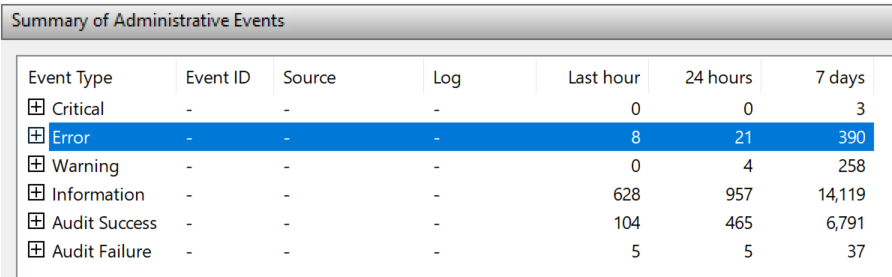
To make a laptop this thin, light, and quiet (in other words, beautiful) something has to give. And in this model, what gives is cooling capacity. The thermal solution is physically elegant, but thermodynamically insufficient. In practical terms, when you place a modern Intel processor inside a chassis designed to prioritise silence and aesthetics over airflow, the physics eventually catch up. And catch up they do. Because this device runs hot.
It hits its thermal limits early and often. And once it does, the rest of the system begins to behave like it’s trying to move through soft sand. The CPU frequency collapses. Windows services time out. Start-up slows. Authentication fails. Drivers initialise late. Applications stutter. The entire system becomes unstable under basic workloads.
At one point I found myself browsing for gaming-laptop cooling mats and ventilation stands, which is precisely the kind of improvised workaround you’d expect from someone trying to cool a budget gaming tower, not a premium business laptop.
It is pretty obvious that none of this is ideal in a cloud-based working environment. Form me that meant critical shut downs during Zoom calls, Teams meetings, and pdocast sessions. But not just that . Collaborative documents and browser-heavy workloads sometimes trigger some instability. When that happens, the 6 can lock up or trigger a critical shutdown because of cascading thermal events. Your productivity doesn’t slow. It simply stops. As does the user’s trust.
This isn’t conjecture. It’s observable, measurable, repeatable and leads to one of the more ironic realities of the Surface Laptop 6 experience. The specs are are technically impressive but practically irrelevant.
What is the purpose of a 3.x GHz processor if it spends most of its operational life throttled down to around 1.8? On paper, the device delivers modern performance. In practice, the thermal envelope is so tight that the processor rarely operates in its advertised range. It’s the hardware equivalent of owning a high-performance car that looks incredible in the brochure but spends most of its driving life stuck in second gear. Not because of the engine, but because the cooling system can’t keep up. Kind of like a 1980’s Volvo. At some point, you stop blaming the engine and start questioning the design of the car.
The knock-on challenges from the hardware are consequential. Especially in the interplay between temperature, power management, and Windows boot sequencing.
When the 6 is already running hot during startup, the firmware steps in to protect the hardware. It throttles aggressively, delays power delivery, and forces the CPU to operate well below its intended baseline simply to keep temperatures under control. In practical terms, it takes a machine that is marketed as a thoroughbred and turns it into a donkey before it’s even out of the gate.
Windows, meanwhile, is trying to do what Windows must do. That’s a good thing. It has to authenticate the user (me), start essential services, attach to the network, initialise drivers, and bring the system to a point where you can actually begin working.
But with the heat problem, the result is a cascading failure pattern that became easy to recognise with uncomfortable familiarity. Before long, I was far too well-versed in hard-reset protocols and scrambling to remember where my BitLocker recovery key lived just to unlock the device and start again. This is not the workflow anyone imagines when buying a premium business laptop, yet it has become an oddly regular part of my 2025.
And, of course, the outcome is predictable. System services fail not because they are inherently unreliable, but because the OS is trying to sprint while the firmware has already decided it’s protecting a donkey. But you can’t simply flog a donkey to be fast out of the gate in the Melbourne Cup, and no amount of beautiful industrial design changes the physics underneath.
This forces the errors that show up in the system event logs. Not because Windows is misconfigured. Not because the laptop is faulty. But because the device is unable to maintain stable thermal and power conditions while starting.
What makes this more problematic is Microsoft’s positioning. This isn’t marketed as a lifestyle product. It’s not a student laptop. In fact by comaprison, my engineering student daughter’s ASUS laptop is highly performative at less than half the price. But the Surface 6 is explicitly sold in the business cateogry. And that carries certain expectations.
At its most basic that expectation is for reliability, consistency and predictable behaviour under load. Businesses do value appearance, but they value reliability more. And no amount of industrial polish compensates for a machine that can’t deliver dependable daily work.
For me, the real cost of these issues isn’t the technical noise but the practical impact. The disrupted meetings. The repeated troubleshooting. The replacement logistics (OMG!!) that should never be necessary, and a noticeable erosion of trust in the brand. At the end of the day, this device hasn’t supported my work. It has interrupted it. It has become a point of failure in what should be a straightforward, hybrid, remote-friendly working environment.
I blame myself. The Surface Laptop 6 is a beautiful machine. But its beauty cannot compensate for its instability. I’m now waiting for my third unit in under a year. That fact alone should tell the story.
During the first warranty replacement, a series of follow-up exchanges (messages, emails, and a Teams call) were arranged through a connection with the analyst relations team. In those conversations, I was offered some additional support due to the recurrence of issues, including assistance with the return process and a spare device (a smaller, lower-spec model) to use as a safeguard if the problems resurfaced.
The warranty replacement arrived. The spare never did. And when I followed up, the conversation simply stopped. It was an unfortunate experience and one that sits awkwardly alongside the “for Business” positioning of the device.
I really wanted the Surface Laptop 6 to be the perfect blend of form and function, and a dependable part of my daily workflow. Instead, it has become an ongoing case study in how technology can fail quietly, subtly, and consistently when the design brief is not aligned with operational reality.
I’ve deliberately waited months before publishing this to ensure it wasn’t written in frustration, though there has certainly been enough of that. We are where we are. What’s left is and a genuine desire to share my lived experience with others.
And with the warranty valid until 19 May 2027, I’m not entirely confident this will be the end of the story.
The specs on this device (#2 of 3):
Surface Laptop 6 for Business: Model 2035
BIOS Version/Date: Microsoft Corporation 20.111.143 08/14/2025
Wi-Fi Driver: 23.170.01
Edition: Windows 11 Pro
OS Build: 26100.7171
Proessor: Intel (R) Core Ultra 7 165H
Installed RAM: 16 GB
GPI: Intel Arc Graphics


